How to create a license certificate?
To create License Certificates, you can take the following steps:
- Step 1: Log into landofcoder.com
- Step 2: Go to the My Downloadable Product page (My Account on top link > My Account > My downloadable product), then input list domains to generate a license key for the module, and click on button "Get Key" as this screenshot:
- Step 3: Copy the license key, then go to your backend site to input license key for the module and verify it.
- Step 4: Go to Admin > Venustheme (or Landofcoder) > Ves (Lof) > License. At here you can see all extensions which you purchased, please input the license key for the right extension here and save the config. Remember to Flush the cache of your site.
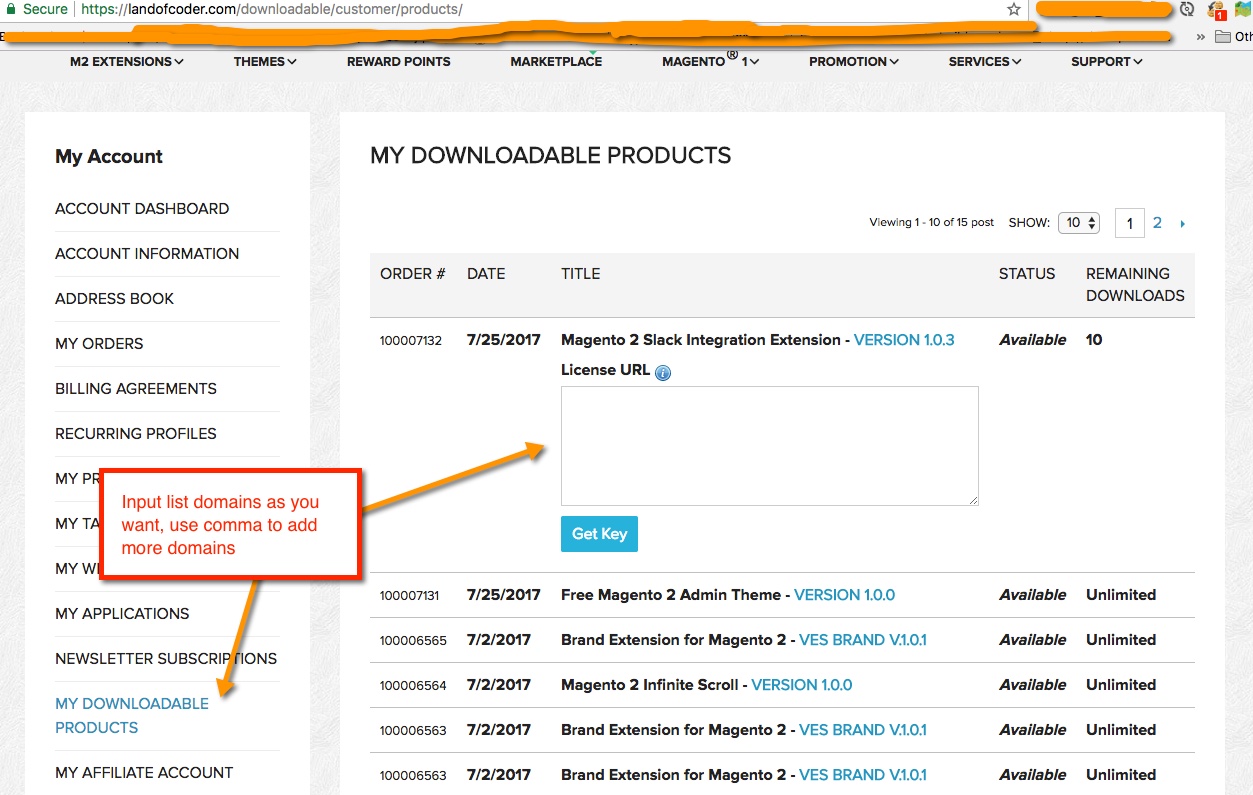
Note: You can input list domains or ip address of your backend panel (the license key requires backend domain/ip to verify)

